Kidderminster BID Cookie Policy
We take our responsibility to protect your privacy very seriously. When you first visit www.kidderminsterbid.co.uk, we will ask you to select your preferences for the cookies that are placed on your computer or device. You can view and update your cookie preferences at any time by clicking the button below.
What Are Cookies?
A cookie is a very small text file that is saved to the hard drive of your computer or device (such as your mobile phone or tablet) when you access a website. Cookies are used by most websites in order to make the website work or work more efficiently. Cookies do not harm your device.
What do Cookies do?
Cookies enable us to collect information on several things, including recognising your device (so we can display the mobile version or tablet version of our website if you are viewing on a mobile device). Cookies also show us how you use our website and which pages you visit and allow us to customise your experience. They also provide information that helps us monitor and improve our website’s performance.
How does Kidderminster BID Use Cookies?
Necessary Cookies
These are the cookies that are essential for our website to operate effectively. They include cookies that allow us to remember for example, your cookie preferences. Necessary cookies can only be disabled by changing your internet browser settings, although this may mean our website will not display or function properly. These types of cookies are ‘Session Cookies’ and only store data for the duration of the session and are then deleted.
Analytics
These cookies allow us to recognise and keep track of the number of visitors to our website and see which pages you view. This allows us to improve the functionality and design of our website, for example by ensuring you can easily find the content you are interested in.
In order to measure key statistics about this website, we use first-party Google Analytics cookies. They don’t collect any personal information that could be used to identify you. All data collected by Google Analytics cookies is anonymous. The type of data collected includes the pages visited, the length of time on each page, where a visitor has come from (eg. a search engine) and what links are clicked on. Google does not use or share our analytics data.
Google offers a browser plugin that allows users to opt out of its analytics.
How long do Cookies stay on your device?
The length of time that our cookies will stay on your device varies from cookie-to-cookie. Session cookies will only stay on your device whilst you are viewing our website. Others cookies, known as ‘persistent cookies’ will stay on your device for a longer period. Some ‘persistent cookies’ will expire after a certain length of time, and others will stay on your device until they are deleted.
Our website does not use Marketing or Personalisation Cookies.
Withdrawing your consent to cookies
You may withdraw consent that you have previously provided for cookies in one of the following ways:
- Using the cookie tool we make available from this website. You can access the cookie tool by clicking “Manage your cookie settings” in this Cookie Policy and withdraw your consent by setting the option for the relevant category of cookie to the “off” position. Please note email tracking cookies cannot be turned off using this tool.
- Adjusting the settings in your web browser. Most web browsers are set by default to accept all cookies. However, you may have the option to configure your web browser settings in such a way that the cookie information is displayed before storage, or to categorically reject them. You can find details on the various available settings for cookies and related changes for the most common web browsers by clicking on the relevant link below:
Google Chrome: https://support.google.com/accounts/answer/61416?hl=en
Internet Explorer: https://support.microsoft.com/en-gb/help/17442/windows-internet-explorer-delete-manage-cookies
Microsoft Edge: https://privacy.microsoft.com/en-us/windows-10-microsoft-edge-and-privacy
Mozilla Firefox: https://support.mozilla.org/en-US/kb/enable-and-disable-cookies-website-preferences
Opera: http://www.opera.com/help/tutorials/security/privacy/
Safari: https://support.apple.com/kb/PH19214?locale=cs_CZ&viewlocale=en_US
Please note that any change to your web browser settings will only apply to the particular web browser for which you have adjusted your settings. If you use more than one web browser on a device, you must change the settings separately for each browser and, depending on the browser, for each device.
More Information?
If you would like to find out more information about cookies and their uses, or your privacy online, you may find the Information Commissioner’s website useful – ico.org.uk